Configure Tripal Web Service BrAPI Calls¶
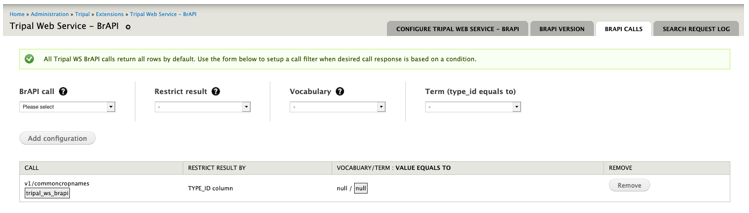
Figure 4 – Configuration page showing call settings.
Every call setup (see setting up calls) that performs a query to a CHADO database table can be configured using this form. This page enables system administrators to create additional restriction or filter criteria based on values stored in columns CHADO.table – type_id column and CHADO.property table. Each select field contains a summarized values from either of the table columns for quick and easy selections. A summary table below this form outlines all restrictions to a call as shown in Figure 4.
A row in the summary table can be interpreted as (from left to right column)
Note
Call, version X, hosted by Y module, titled ABC, restricts its results by type_id/value column, where its type_id value is of type W cv, equals to H cvterm.
To setup a database query filter/restriction to a call.
- Select a BrAPI call from the select box.
Note
When a call does not involve querying of data from a database table, such as a custom call, a warning message will pop up instructing user that call cannot implement a query condition.
- Each call can either use the column type_id or a property table. Restrict
select field will analyze data stored and decide if it could support either option. Select an available option.
- Once a restrict option has been selected, subsequent fields will auto-populate
with relevant values, once again based on values or records stored.
- Select option when prompted.
Note
Another field labelled Value will present when restrict is set to property table.
- Click Add configuration button to save.
- When additional term is required, re-select the same call title. All select
field elements will auto-fill with values that have been previously selected for easy and quick selection. Select additional values.
- All configurations will be summarized in the summary table.
Note
Implement the call restriction created when setting up the call. See Setup Tripal WS Call.